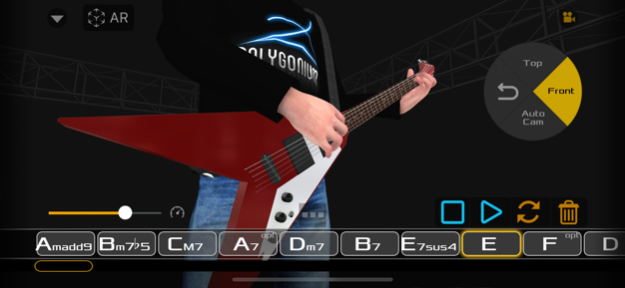Guitar 3D - AR 1.1.0
Continue to app
Free Version
Publisher Description
*360° interactive 3D!
*Guitar 3D AR is the first & only augmented reality supported guitarist simulator app developed for visual learners and designed for powerful iOS devices.
*Learn chords, compose your own music or make chord progressions of your favorite songs by watching your guitarist companion on your table or in your living room. By observing lifelike realism of correct hand and finger movements, learn hundreds of chords with ease and fun. Live an outstanding interactive audiovisual training experience which you can never get it with photos, videos, tabs or charts. All the animations made with academic musicians!
- Awesome 3D graphics powered by Metal.
- Hand and finger movements in vivid details.
- No photos, no videos, no chord charts. Just real-time interactive 3D!
- Full left hand support.
- Huge chord library in all keys with their lifelike animations.
- Includes major, minor triad and dominant7 chords in all keys.
- Major7, minor7, sus4, sus2 and dominant7sus4 chords in all keys.
- Majoradd9, minoradd9, diminished and half-diminished (min7b5) chords in all keys
- Timeline for chord progressions.
- Speed slider for chord changes.
- Multi-sampled sounds from a real guitar.
- Use multi-touch gestures to zoom in, zoom out and orbit the camera around the hands in camera mode.
- Different camera modes.
- iOS exclusive.
*Guitar 3D AR is a free app but some in-app features such as chord packs will require payment.
Privacy Policy:
https://polygonium.com/privacy/
Jul 30, 2023
Version 1.1.0
* Updated with new ARKit for iOS 17
* Minor Improvements.
About Guitar 3D - AR
Guitar 3D - AR is a free app for iOS published in the Kids list of apps, part of Education.
The company that develops Guitar 3D - AR is Polygonium Inc.. The latest version released by its developer is 1.1.0.
To install Guitar 3D - AR on your iOS device, just click the green Continue To App button above to start the installation process. The app is listed on our website since 2023-07-30 and was downloaded 1 times. We have already checked if the download link is safe, however for your own protection we recommend that you scan the downloaded app with your antivirus. Your antivirus may detect the Guitar 3D - AR as malware if the download link is broken.
How to install Guitar 3D - AR on your iOS device:
- Click on the Continue To App button on our website. This will redirect you to the App Store.
- Once the Guitar 3D - AR is shown in the iTunes listing of your iOS device, you can start its download and installation. Tap on the GET button to the right of the app to start downloading it.
- If you are not logged-in the iOS appstore app, you'll be prompted for your your Apple ID and/or password.
- After Guitar 3D - AR is downloaded, you'll see an INSTALL button to the right. Tap on it to start the actual installation of the iOS app.
- Once installation is finished you can tap on the OPEN button to start it. Its icon will also be added to your device home screen.